前言 前几个星期看见 纸鹿 佬的聊天记录标签很好看,故有了自己写一个的念头。奈何事情有点多,拖到昨天才有时间来搞这个外挂标签
演示 示例源码
1 2 3 4 5 6 {% chatBox %} {% chat test,content %} {% chat me,content %} {% endchatBox %}
源码安装 其实实现起来和 纸鹿 佬说的一样,很简单,仅需添加两个文件即可
在 [themes]\butterfly\scripts\tag 目录下新建 chat.js ,写入:
1 2 3 4 5 6 7 8 9 10 11 12 13 14 15 16 17 18 19 20 21 22 23 24 25 26 27 28 29 30 31 32 33 34 35 36 37 38 39 "use strict" ;function postChatBox (args, content ) { return `<div class="chatBox">${content} </div>` ; } function postChat (args ) { if (!args || args.length === 0 ) { return "" ; } args = args.join (" " ).split ("," ); let name = args[0 ] ? args[0 ].trim () : "未知" ; let content = args[1 ] ? args[1 ].trim () : "无内容" ; const isMe = name.toLowerCase () === "me" ; const chatName = isMe ? "我" : name; const chatClass = isMe ? "me" : "" ; let result = "" ; result += `<div class="chatItem ${chatClass} ">` ; result += `<b class="chatName">${chatName} </b>` ; result += `<div class="chatContent">${content} </div>` ; result += `</div>` ; return result; } hexo.extend .tag .register ("chat" , postChat); hexo.extend .tag .register ("chatBox" , postChatBox, { ends : true });
在 [themes]\butterfly\source\css\_tags 目录下新建 chat.styl ,写入:
1 2 3 4 5 6 7 8 9 10 11 12 13 14 15 16 17 18 19 20 21 22 23 24 25 26 27 .chatBox padding : 10px width : 100% box-sizing : border-box .chatItem display : flex flex-direction : column justify-content : center align-items : flex-start margin : 10px 0 .chatContent background : #e5e5e5 padding : 10px border-radius : 0 10px 10px 10px max-width : 50% margin : 5px 0 0 5px word-wrap : break-word &.me align-items : flex-end .chatContent border-radius : 10px 0 10px 10px margin : 5px 5px 0 0
执行三件套重启即可