前言 鸽了几万年的楠终于开始重构自己的屎山博客了,此贴来记录楠是用了什么东西堆成新的 屎山
部署 由 GitHub 储存 由 Vercel 托管部署 更换 vercel.cdn.yt-blog.top 节点加快国内访问速度 版本:hexo: 6.3.0 butterfly: 4.7.0 整理配置文件 将主题配置文件复制出来,方便更改 将配置文件注释汉化 图床 本来想搞个 cdn 来加速 GitHub 仓库当图床的,结果 https 要证书,就开始了艰辛的坐牢一日。
证书 安装 wsl ,在微软商店下载了个 Ubuntu 2204 版本。
启动的时候出错了,一直报错 0x8004032d 。上网查找之后使用下面的命令安装并初始化(前提是已经开启 Hype-v 适用于Linux的Windows子系统 虚拟机平台)。
就是正常配置用户名密码啥的,成功进入 wsl。并使用 sudo 命令设置 root 密码。
安装 acme.sh 的时候又出问题了,没有代理连接不上 Github 。解决方法来自博客园的一篇文章 传送门 。省流: Windows中的C:\Users\<your_username> 目录下创建一个.wslconfig 文件,并写入以下代码。
1 2 3 4 5 6 [experimental] autoMemoryReclaim=gradual networkingMode=mirrored dnsTunneling=true firewall=true autoProxy=true
再使用终端重启 wsl。
注意,每次开关梯子都要重新启动 wsl
成功安装 acme.sh 后便开始手动生成证书
第一次要先使用
1 ~/.acme.sh/acme.sh --register-account -m <你的邮箱>
来注册账户
注册成功后使用
1 ~/.acme.sh/acme.sh --issue -d <域名> --dns dns-01
生成证书
按照要求在域名服务商添加 TXT 解析,等候片刻再次运行命令就生成证书了 生成的证书在/root 目录,这里又出现个问题,无法访问,显示没有权限。解决方法:
1 2 cd /sudo nano /etc/wsl.conf
在 wsl.cong 里面添加
让默认账户是 root 就解决了
配置 cdn 自己搞半天没成功,最后问了一下 煮雪话河山 大佬,并跟着大佬一步一步走才成功
绑定的加速网站:要加速的网站 源站:加速网站绑定的源站,如 vercel 绑定域名的时候的 cname.vercel-dns.com 或者是 cf page 绑定域名时候的 xxx.pages.dev https 证书:证书 外挂标签 使用的是店长的 Tag Plugins Plus 用的是源码部署,站外卡片的样式因为看到 June 的样式很喜欢,所以就也去洪哥的帖子 cv 了一个下来,略微改改。
❗这是个站外网站呢,不保证站点的可用性和安全性哟~
❗这是个站外网站呢,不保证站点的可用性和安全性哟~
Hexo的Butterfly魔改教程:网址卡片外置标签
张洪Heo
文章版权卡片美化 使用的是 Fomalhaut 和 店长 的样式,并自己修改了一点 css。
❗这是个站外网站呢,不保证站点的可用性和安全性哟~
❗这是个站外网站呢,不保证站点的可用性和安全性哟~
(二创)Copyright-beautify
Akilarの糖果屋
修改过的 css:
1 2 3 4 5 6 7 8 9 10 11 12 13 14 15 16 17 18 19 20 21 22 23 24 25 26 27 28 29 30 31 32 33 34 35 36 37 38 39 40 41 42 43 44 45 46 47 48 49 50 51 52 53 54 55 56 57 58 59 60 61 62 63 64 65 66 67 68 69 70 71 72 73 74 75 76 77 78 79 80 81 82 83 84 85 86 87 88 89 90 91 92 93 94 95 96 97 98 99 100 101 102 103 104 105 106 107 108 109 110 111 112 113 114 115 116 117 118 119 120 121 122 123 124 125 126 127 128 129 130 131 132 133 134 135 136 137 138 139 140 141 142 143 144 145 146 147 148 149 150 151 152 153 154 155 156 157 158 159 160 161 162 163 164 165 166 167 168 169 170 171 172 173 174 175 176 177 178 179 180 181 182 183 184 185 186 187 188 189 190 191 192 193 194 195 196 197 198 199 200 201 202 203 204 205 206 207 208 209 210 211 212 213 214 215 216 217 218 219 220 221 222 223 224 225 226 227 228 229 230 231 232 233 234 235 236 237 238 239 240 241 242 243 244 245 246 247 248 249 250 251 252 253 254 255 256 257 258 259 260 261 beautify () headStyle (fontsize) padding-left : unit (fontsize + 12 , 'px' ) &:before margin-left : unit ((- (fontsize + 6 )), 'px' ) font-size : unit (fontsize, 'px' ) &:hover padding-left : unit (fontsize + 18 , 'px' ) h1 , h2 , h3 , h4 , h5 , h6 transition : all .2s ease-out &:before position : absolute top : calc (50% - 7px ) color : $title -prefix-icon-color content : $title -prefix-icon line-height : 1 transition : all .2s ease-out @extend .fontawesomeIcon &:hover &:before color : $light -blue h1 headStyle (20 ) h2 headStyle (18 ) h3 headStyle (16 ) h4 headStyle (14 ) h5 headStyle (12 ) h6 headStyle (12 ) ol , ul p margin : 0 0 8px li &::marker color : $light -blue font-weight : 600 font-size : 1.05em &:hover &::marker color : var (--pseudo-hover) ul > li list-style-type : circle #article-container word-wrap : break-word overflow-wrap : break-word a color : $theme -link-color &:hover text-decoration : underline img display : block margin : 0 auto 20px max-width : 100% transition : filter 375ms ease-in .2s p margin : 0 0 16px iframe margin : 0 0 20px if hexo-config ('anchor' ) a .headerlink &:after @extend .fontawesomeIcon float : right color : var (--headline-presudo) content : '\f0c1' font-size : .95em opacity : 0 transition : all .3s &:hover &:after color : var (--pseudo-hover) h1 , h2 , h3 , h4 , h5 , h6 &:hover a .headerlink &:after opacity : 1 ol , ul ol , ul padding-left : 20px li margin : 4px 0 p margin : 0 0 8px if hexo-config ('beautify.enable' ) if hexo-config ('beautify.field' ) == 'site' beautify () else if hexo-config ('beautify.field' ) == 'post' &.post-content beautify () > :last-child margin-bottom : 0 !important #post .tag_share .post-meta &__tag-list display : inline-block &__tags display : inline-block margin : 8px 8px 8px 0 padding : 0 12px width : fit-content border : 1px solid $light -blue border-radius : 12px color : $light -blue font-size : .85em transition : all .2s ease-in-out &:hover background : $light -blue color : var (--white) .post_share display : inline-block float : right margin : 8px 0 width : fit-content .social-share font-size : .85em .social-share-icon margin : 0 4px width : w = 1.85em height : w font-size : 1.2em line-height : w .post-copyright position : relative margin : 40px 0 10px padding : 10px 16px border : 1px solid var (--light-grey) transition : box-shadow .3s ease-in-out overflow : hidden border-radius : 12px !important background : none; &:before background var (--heo-post-blockquote-bg) position absolute right -26px top -120px content '\f25e' font-size 200px font-family 'Font Awesome 5 Brands' opacity .2 &:hover box-shadow : 0px 0px 8px 1px #e5e5e5 .post-copyright &-meta color : $light -blue font-weight : bold &-info padding-left : 6px a text-decoration : none word-break : break-word &:hover text-decoration : none .post-copyright-cc-info color : $theme -color; .post-outdate-notice position : relative margin : 0 0 20px padding : .5em 1.2em border-radius : 3px background-color : $noticeOutdate -bg color : $noticeOutdate -color if hexo-config ('noticeOutdate.style' ) == 'flat' padding : .5em 1em .5em 2.6em border-left : 5px solid $noticeOutdate -border &:before @extend .fontawesomeIcon position : absolute top : 50% left : .9em color : $noticeOutdate -border content : '\f071' transform : translateY (-50% ) .ads-wrap margin : 40px 0 .post-copyright-m-info .post-copyright-a , .post-copyright-c , .post-copyright-u display inline-block width fit-content padding 2px 5px [data-theme="dark" ] #post .post-copyright background #07080a text-shadow #bfbeb8 0 0 2px border 1px solid rgb (19 18 18 / 35% ) animation flashlight 1s linear infinite alternate .post-copyright-info color #e0e0e4 #post .post-copyright__title font-size 22px .post-copyright__notice font-size 15px
返回顶部显示网页阅读进度 虽然 Buttrtfly 4.6 版本 就加入了内置了这个功能,可以在配置文件开启,但是内置的的滑动没有 Leonus 的丝滑,所以还是选择自己动手。
用了 Leonus 的教程,但是发现 Leonus 大佬的 js 在我这里有点小问题,所以也自己修改了一下。
❗这是个站外网站呢,不保证站点的可用性和安全性哟~
这是我修改过的 js(把 childNodes 改成了 children)
1 2 3 4 5 6 7 8 9 10 11 12 13 14 15 16 17 18 19 20 21 22 23 24 25 26 window .onscroll = percent; function percent ( let a = document .documentElement .scrollTop || window .pageYOffset , b = Math .max ( document .body .scrollHeight , document .documentElement .scrollHeight , document .body .offsetHeight , document .documentElement .offsetHeight , document .body .clientHeight , document .documentElement .clientHeight ) - document .documentElement .clientHeight , result = Math .round ((a / b) * 100 ), up = document .querySelector ("#go-up" ); percentSpan = document .querySelector ("#percent" ); if (result <= 95 ) { up.children [0 ].style .display = "none" ; up.children [1 ].style .display = "block" ; percentSpan.children [0 ].innerHTML = result; } else { up.children [1 ].style .display = "none" ; up.children [0 ].style .display = "block" ; } }
打开控制台和复制提醒 按键防抖:
❗这是个站外网站呢,不保证站点的可用性和安全性哟~
1 2 3 4 5 6 7 8 9 10 11 12 13 14 15 16 17 18 19 20 21 22 23 24 25 26 27 28 29 30 31 32 33 34 35 36 37 38 39 40 41 42 43 44 45 46 47 48 49 50 51 52 let TT = null ; function debounce (fn, time ) { if (TT !== null ) clearTimeout (TT ); TT = setTimeout (fn, time); } document .onkeydown = function (e ) { if (e.ctrlKey && e.key === "c" ) { debounce (function ( Snackbar .show ({ text : "复制成功啦🌞若要转载最好保留原文链接!" , pos : "top-right" , actionText : "版权声明" , actionTextColor : "#FF8599" , onActionClick : function ( location.assign ("/privacy" ); }, }); }, 300 ); } if ( 123 == e.keyCode || (e.ctrlKey && e.shiftKey && (74 === e.keyCode || 73 === e.keyCode || 67 === e.keyCode )) || (e.ctrlKey && 85 === e.keyCode ) ) { debounce (function ( Snackbar .show ({ text : "开发者模式已打开🍟记住要遵循GPL协议吖!" , pos : "top-right" , showAction : false , }); }, 300 ); } };
1 2 3 4 5 6 7 .snackbar-container { border-radius : 15px ; }
Heo 加载动画 ❗这是个站外网站呢,不保证站点的可用性和安全性哟~
博客宽屏适配 ❗这是个站外网站呢,不保证站点的可用性和安全性哟~
文章双栏 在店长的教程上做了一点自己的修改
❗这是个站外网站呢,不保证站点的可用性和安全性哟~
替换 [themes]\butterfly\layout\includes\mixins\post-ui.pug 为下面代码(用的是店长的,删减了一些东西)
1 2 3 4 5 6 7 8 9 10 11 12 13 14 15 16 17 18 19 20 21 22 23 24 25 26 27 28 29 30 31 32 33 34 35 36 37 38 39 40 41 42 43 44 45 46 47 48 49 50 51 52 53 54 55 56 57 58 59 60 61 62 63 64 65 66 67 68 69 70 71 72 73 74 75 76 77 78 79 80 81 82 83 84 85 86 87 88 89 90 91 92 93 94 95 96 97 98 99 100 101 102 103 104 105 106 107 108 109 110 111 112 113 114 mixin postUI(posts) each article , index in page.posts.data .recent-post-item - let link = article.link || article.path let title = article.title || _p('no_title') const position = theme.cover.position let leftOrRight = position === 'both' ? index%2 == 0 ? 'left' : 'right' : position === 'left' ? 'left' : 'right' let post_cover = article.cover let no_cover = article.cover === false || !theme.cover.index_enable ? 'no-cover' : '' - .recent-post-content(class=leftOrRight) .recent-post-cover img.article-cover(src=url_for(post_cover) onerror=`this.onerror=null;this.src='`+ url_for(theme.error_img.post_page) + `'` alt=title) .recent-post-info a.article-title(href=url_for(link) title=title) .article-title-link= title .recent-post-meta .article-meta-wrap if (is_home() && (article.top || article.sticky > 0)) span.article-meta i.fas.fa-thumbtack.sticky span.sticky= _p('sticky') span.article-meta-separator | if (theme.post_meta.page.date_type) span.post-meta-date if (theme.post_meta.page.date_type === 'both') i.far.fa-calendar-alt span.article-meta-label=_p('post.created') time.post-meta-date-created(datetime=date_xml(article.date) title=_p('post.created') + ' ' + full_date(article.date))=date(article.date, config.date_format) span.article-meta-separator | i.fas.fa-history span.article-meta-label=_p('post.updated') time.post-meta-date-updated(datetime=date_xml(article.updated) title=_p('post.updated') + ' ' + full_date(article.updated))=date(article.updated, config.date_format) else - let data_type_updated = theme.post_meta.page.date_type === 'updated' - let date_type = data_type_updated ? 'updated' : 'date' - let date_icon = data_type_updated ? 'fas fa-history' :'far fa-calendar-alt' - let date_title = data_type_updated ? _p('post.updated') : _p('post.created') i(class=date_icon) span.article-meta-label=date_title time(datetime=date_xml(article[date_type]) title=date_title + ' ' + full_date(article[date_type]))=date(article[date_type], config.date_format) if (theme.post_meta.page.categories && article.categories.data.length > 0) span.article-meta span.article-meta-separator | i.fas.fa-inbox each item, index in article.categories.data a(href=url_for(item.path)).article-meta__categories #[=item.name] if (index < article.categories.data.length - 1) i.fas.fa-angle-right.article-meta-link if (theme.post_meta.page.tags && article.tags.data.length > 0) span.article-meta.tags span.article-meta-separator | i.fas.fa-tag each item, index in article.tags.data a(href=url_for(item.path)).article-meta__tags #[=item.name] if (index < article.tags.data.length - 1) span.article-meta-link #[='•'] mixin countBlockInIndex - needLoadCountJs = true span.article-meta span.article-meta-separator | i.fas.fa-comments if block block span.article-meta-label= ' ' + _p('card_post_count') if theme.comments.card_post_count case theme.comments.use[0] when 'Disqus' +countBlockInIndex a(href=full_url_for(link) + '#disqus_thread') i.fa-solid.fa-spinner.fa-spin when 'Disqusjs' +countBlockInIndex a(href=full_url_for(link) + '#disqusjs') span.disqus-comment-count(data-disqus-url=full_url_for(link)) i.fa-solid.fa-spinner.fa-spin when 'Valine' +countBlockInIndex a(href=url_for(link) + '#post-comment') span.valine-comment-count(data-xid=url_for(link)) i.fa-solid.fa-spinner.fa-spin when 'Waline' +countBlockInIndex a(href=url_for(link) + '#post-comment') span.waline-comment-count(id=url_for(link)) i.fa-solid.fa-spinner.fa-spin when 'Twikoo' +countBlockInIndex a.twikoo-count(href=url_for(link) + '#post-comment') i.fa-solid.fa-spinner.fa-spin when 'Facebook Comments' +countBlockInIndex a(href=url_for(link) + '#post-comment') span.fb-comments-count(data-href=urlNoIndex(article.permalink)) when 'Remark42' +countBlockInIndex a(href=url_for(link) + '#post-comment') span.remark42__counter(data-url=urlNoIndex(article.permalink)) i.fa-solid.fa-spinner.fa-spin when 'Artalk' +countBlockInIndex a(href=url_for(link) + '#post-comment') span.artalk-count(data-page-key=url_for(link)) i.fa-solid.fa-spinner.fa-spin a.article-content(href=url_for(link) title=title) if theme.ad && theme.ad.index if (index + 1) % 3 == 0 .recent-post-item.ads-wrap!=theme.ad.index
用的是 模式二 并且将三栏修改成双栏,加上自己的一些修改
1 2 3 4 5 6 7 8 9 10 11 12 13 14 15 16 17 18 19 20 21 22 23 24 25 26 27 28 29 30 31 32 33 34 35 36 37 38 39 40 41 42 43 44 45 46 47 48 49 50 51 52 53 54 55 56 57 58 59 60 61 62 63 64 65 66 67 68 69 70 71 72 73 74 75 76 77 78 79 80 81 82 83 84 85 86 87 88 89 90 91 92 93 94 95 96 97 98 99 100 101 102 103 104 105 106 107 108 109 110 111 112 113 114 115 116 117 118 119 120 121 122 123 124 125 126 127 128 129 130 131 132 133 134 135 136 137 138 139 140 141 142 143 144 145 146 147 148 149 150 151 152 .recent-posts padding 0 15px 0 15px height fit-content .recent-post-item margin-bottom 15px background var (--recent-post-bgcolor) overflow hidden border-radius 15px .recent-post-content display flex background var (--recent-post-bgcolor) position relative .recent-post-cover display flex background transparent .recent-post-info display flex background transparent flex-direction column justify-content center align-items center .article-title height 50% display : flex text-align : center align-items : center justify-content : flex-end flex-direction : column .article-title-link color : var (--text-highlight-color) font-size : 20px -webkit-line-clamp: 2 line-height : 30px margin-top : 0 font-weight : 700 margin-bottom : 0 width : 100% -webkit-transition : .3s -moz-transition : .3s -o-transition : .3s -ms-transition : .3s transition : .3s display : -webkit-box overflow : hidden -webkit-box-orient: vertical &:hover color : $text -hover .recent-post-meta height 50% display : flex text-align : center flex-direction : row align-items : center .article-meta-wrap color #969797 display : -webkit-box; -webkit-box-orient: vertical overflow : hidden a color : var (--text-highlight-color) transition : all .2s ease-in-out color #969797 &:hover color : $text -hover .article-content display flex text-align : center flex-direction row align-items center justify-content center .article-content-text display -webkit-box -webkit-box-orient vertical text-overflow : ellipsis overflow hidden color #fff text-shadow 1px 2px 3px #000 &.ads-wrap display : block !important height : auto !important nav#pagination width : 100% .recent-posts padding 0 15px 0 15px display flex flex-direction row flex-wrap wrap justify-content : space-between .recent-post-item border-radius 15px overflow hidden .recent-post-content flex-direction column flex-wrap nowrap align-items center max-height 400px height : auto width 100% .recent-post-cover width 100% height 200px img height 200px width 100% object-fit cover .recent-post-info height 150px width 100% padding 0px 25px 5px 25px .article-title margin : 0px 40px font-size 18px .article-title-link -webkit-line-clamp: 2 ; .recent-post-meta .article-meta-wrap font-size 95% -webkit-line-clamp: 3 ; .article-content position absolute height 200px width 100% .article-content-text -webkit-line-clamp 3 font-size 16px margin 0px 25px 30px 25px &::before content "❝" font-size 20px &::after content "❞" font-size 20px @media screen and (min-width :572px ) .recent-posts .recent-post-item width 49% border 2px solid var(--recent-post-borderColor) box-shadow: var(--card-box-shadow) transition: .5s &:hover box-shadow: var(--card-hover-box-shadow) border 2px solid var(--recent-post-hover-borderColor) // 单栏布局卡片自适应适配 @media screen and (max-width :572px ) .recent-posts .recent-post-item width 100% transition: .5s
1 2 3 4 5 .article-meta-separator ,.article-meta-wrap i ,.article-meta-link { margin : 0 6px ; }
信息卡片头像状态 ❗这是个站外网站呢,不保证站点的可用性和安全性哟~
Nav 导航栏修改 2024-8-28 更新 部分来自于
❗这是个站外网站呢,不保证站点的可用性和安全性哟~
关于Butterfly的导航栏的一些教程
Ariasaka
分离搜索栏与菜单栏 子菜单横向布局 网站标题部分的增强版 (自己修改了一些) 显示标题 (自己修改了上下滑动动画和去除 jq 依赖) 上下滑动动画 修改 [themes]\butterfly\layout\includes\header\nav.pug: (注意缩进)
1 2 3 4 5 6 7 8 9 10 11 12 13 14 15 16 17 18 19 20 21 22 nav#nav + #navBox span#blog-info a(href=url_for('/') title=config.title) if theme.nav.logo img.site-icon(src=url_for(theme.nav.logo)) if theme.nav.display_title span.site-name=config.title #menus !=partial('includes/header/menu_item', {}, {cache: true}) + #menuTitleBox + center(id="name-container") + a(id="page-name" href="javascript:scrollToTop()") PAGE_NAME #nav-right if (theme.algolia_search.enable || theme.local_search.enable) #search-button a.site-page.social-icon.search i.fas.fa-search.fa-fw #toggle-menu a.site-page i.fas.fa-bars.fa-fw
添加 nav.js
1 2 3 4 5 6 7 8 9 10 11 12 13 14 15 16 17 18 19 20 21 22 23 24 25 26 27 28 29 30 31 32 33 34 35 36 37 38 39 40 41 42 43 44 45 46 47 48 49 50 51 52 53 54 55 56 57 58 59 60 61 62 63 document .addEventListener ("pjax:complete" , tonav);document .addEventListener ("DOMContentLoaded" , tonav);function tonav ( function up ( document .querySelector ("#name-container" ).style .transform = "translate(-50%, 60px)" ; document .querySelector ("#nav .menus_items" ).style .transform = "translateY(0)" ; document .querySelector ("#menuTitleBox" ).style .zIndex = "-1" ; } function scrollToTop ( btf.scrollToDest (0 , 500 ); } function updatePageName ( const pageNameElement = document .getElementById ("page-name" ); if (pageNameElement) { pageNameElement.innerText = document .title .split (" | 鹊楠の小窝" )[0 ]; } else { const observer = new MutationObserver ((mutations, observer ) => { const pageNameElement = document .getElementById ("page-name" ); if (pageNameElement) { pageNameElement.innerText = document .title .split (" | 鹊楠の小窝" )[0 ]; observer.disconnect (); } }); observer.observe (document .body , { childList : true , subtree : true }); } } up (); var position = window .scrollY ; window .addEventListener ("scroll" , function ( var scroll = window .scrollY ; if (scroll > position) { document .querySelector ("#name-container" ).style .transform = "translate(-50%, 0)" ; document .querySelector ("#nav .menus_items" ).style .transform = "translateY(-60px)" ; document .querySelector ("#menuTitleBox" ).style .zIndex = "1" ; } else { up (); } position = scroll; }); document .querySelector ("#name-container" ) .addEventListener ("click" , function ( scrollToTop (); }); updatePageName (); }
完整 css (我也挑不出来了,混在一起)
1 2 3 4 5 6 7 8 9 10 11 12 13 14 15 16 17 18 19 20 21 22 23 24 25 26 27 28 29 30 31 32 33 34 35 36 37 38 39 40 41 42 43 44 45 46 47 48 49 50 51 52 53 54 55 56 57 58 59 60 61 62 63 64 65 66 67 68 69 70 71 72 73 74 75 76 77 78 79 80 81 82 83 84 85 86 87 88 89 90 91 92 93 94 95 96 97 98 99 100 101 102 103 104 105 106 107 108 109 110 111 112 113 114 115 116 117 118 119 120 121 122 123 124 125 126 127 128 129 130 131 132 133 134 135 136 137 138 139 140 141 142 143 144 145 146 147 148 149 150 151 152 153 154 155 156 157 158 159 160 161 162 163 164 165 166 167 168 169 170 171 172 173 174 175 176 177 178 179 180 181 182 183 184 185 186 187 188 189 190 191 192 193 194 195 196 197 198 199 200 201 202 203 204 205 206 207 208 209 210 211 212 213 214 215 216 217 218 219 220 221 222 223 224 225 226 227 228 229 230 231 232 233 234 235 #nav #navBox { width : 100% ; height : 60px ; position : relative; display : flex; align-items : center; } #nav .site-page :not (.child ):after { display : none; } .nav-fixed #nav { backdrop-filter : blur (5px ) saturate (150% ); } .menus_item_child li :not (#sidebar-menus li ) { float : left; border-radius : 6px !important ; -webkit-border-radius : 6px !important ; -moz-border-radius : 6px !important ; -ms-border-radius : 6px !important ; -o-border-radius : 6px !important ; } .menus_item_child :not (#sidebar-menus ul ) { left : 50% ; translate : -50% ; } #nav #blog-info { overflow : visible; flex : none; z-index : 100 ; } #nav #blog-info a { position : relative; font-size : 1.2em ; } #nav #blog-info a ::before { opacity : 0 ; background-color : var (--theme-color) !important ; border-radius : 8px ; -webkit-border-radius : 8px ; -moz-border-radius : 8px ; -ms-border-radius : 8px ; -o-border-radius : 8px ; transition : 0.3s ; -webkit-transition : 0.3s ; -moz-transition : 0.3s ; -ms-transition : 0.3s ; -o-transition : 0.3s ; position : absolute; transform : translate (-50% , -50% ); top : 55% ; left : 50% ; width : 120% ; height : 120% ; content : "\f015" ; box-shadow : 0 0 5px var (--theme-color); font-family : "Font Awesome 6 Free" ; text-align : center; color : white; line-height : 34px ; font-size : 18px ; font-weight : 900 ; } #nav #blog-info a :hover ::before { opacity : 1 ; scale : 1.03 ; } #nav .hide-menu .menus_items { display : inline-block; transition : 0.3s ; } #nav .menus_items .menus_item ,#nav .site-page .social-icon .search { padding : 0 10px ; margin : 0 5px ; border-radius : 10px ; transition : 0.5s ; } #nav .menus_items .menus_item :hover ,#nav .site-page .social-icon .search :hover { background : var (--theme-color); box-shadow : 0 0 5px var (--theme-color); } #nav .menus_items .menus_item :hover a { color : #fff ; } #page-header .nav-fixed #nav .menus_items .menus_item :hover a ,#page-header .nav-fixed #nav .site-page .social-icon .search :hover { color : #fff ; } #menuTitleBox { position : absolute; z-index : -1 ; width : 100% ; height : 100% ; top : 0 ; left : 0 ; overflow : hidden; } #menuTitleBox #name-container { height : 100% ; line-height : 60px ; position : absolute; left : 50% ; transform : translateX (-50% ); transition : 0.3s ; } #menuTitleBox #name-container ::before { opacity : 0 ; background-color : var (--theme-color) !important ; border-radius : 8px ; -webkit-border-radius : 8px ; -moz-border-radius : 8px ; -ms-border-radius : 8px ; -o-border-radius : 8px ; transition : 0.3s ; -webkit-transition : 0.3s ; -moz-transition : 0.3s ; -ms-transition : 0.3s ; -o-transition : 0.3s ; position : absolute; transform : translate (-50% , -50% ); top : 50% ; left : 50% ; width : 100% ; height : 60% ; content : "回到顶部" ; box-shadow : 0 0 5px var (--theme-color); text-align : center; color : white; line-height : 36px ; font-size : 18px ; font-weight : 900 ; } #menuTitleBox #name-container :hover ::before { opacity : 1 ; scale : 1.03 ; cursor : pointer; } #nav .hide-menu #toggle-menu { display : none !important ; } #nav #nav-right { z-index : 100 ; position : absolute; right : 0 ; } #nav a .site-page { padding-bottom : 6px ; display : inline-block; } #nav a .site-page span { padding-left : 4px ; } #nav a .site-page ::before { display : none; } #nav #menus { position : absolute; display : flex; width : 100% ; align-items : center; justify-content : center; } #nav #menus .menus_items { transition : 0.3s ; } #nav .menus_items .menus_item .menus_item_child { padding : 5px ; border-radius : 15px ; } #nav .menus_items .menus_item .menus_item_child li { transition : 0.3s ; border-radius : 10px !important ; margin : 0 2px ; } #nav .menus_items .menus_item .menus_item_child li :hover { background : var (--theme-color); } #nav .menus_items .menus_item .menus_item_child li :hover a { color : #fff !important ; } @media screen and (max-width : 768px ) { #nav .hide-menu #toggle-menu { display : inline-block !important ; } #nav #menus , #nav #menuTitleBox { display : none; } #nav #blog-info a { font-size : 1em ; } }
以前的版本
修改 [themes]\butterfly\layout\includes\header\nav.pug
1 2 3 4 5 6 #menus !=partial('includes/header/menu_item', {}, {cache: true}) + #menuTitleBox + center(id="name-container") + a(id="page-name" href="javascript:scrollToTop()") PAGE_NAME ...
在 js 文件夹新建并引用这段代码
1 2 3 4 5 6 7 8 9 10 11 12 13 14 15 16 17 18 19 20 21 22 23 24 25 26 27 28 29 30 31 32 33 34 35 36 37 38 39 40 41 42 43 document .addEventListener ("pjax:complete" , tonav);document .addEventListener ("DOMContentLoaded" , tonav);function up ( document .querySelector ("#name-container" ).style .top = "60px" ; document .querySelector ("#nav.hide-menu .menus_items" ).style .transform = "translateY(0)" ; document .querySelector ("#menuTitleBox" ).style .zIndex = "-1" ; } function scrollToTop ( btf.scrollToDest (0 , 500 ); } function tonav ( up (); var position = window .scrollY ; window .addEventListener ("scroll" , function ( var scroll = window .scrollY ; if (scroll > position) { document .querySelector ("#name-container" ).style .top = "0" ; document .querySelector ("#nav.hide-menu .menus_items" ).style .transform = "translateY(-60px)" ; document .querySelector ("#menuTitleBox" ).style .zIndex = "1" ; } else { up (); } position = scroll; }); document .querySelector ("#name-container" ) .addEventListener ("click" , function ( scrollToTop (); }); document .getElementById ("page-name" ).innerText = document .title .split (" | 鹊楠の小窝" )[0 ]; }
最后是 css 部分 (仅实现这个功能)
1 2 3 4 5 6 7 8 9 10 11 12 13 14 15 16 17 18 19 20 21 22 23 24 25 26 27 28 29 30 31 32 33 34 35 36 37 38 39 40 41 42 43 44 45 46 47 #nav #blog-info { overflow : visible; flex : none; z-index : 99 ; } #menuTitleBox { position : absolute; z-index : -1 ; width : 100% ; height : 100% ; top : 0 ; left : 0 ; overflow : hidden; } #menuTitleBox #name-container { height : 100% ; line-height : 60px ; position : absolute; left : 50% ; transform : translateX (-50% ); transition : 0.5s ; } #nav .hide-menu #toggle-menu { display : none !important ; } #nav #nav-right { z-index : 99 ; } @media screen and (max-width : 572px ) { #nav .hide-menu #toggle-menu { display : inline-block !important ; } #menus { display : none; } #nav #blog-info a { font-size : 1em ; } }
完整 css
1 2 3 4 5 6 7 8 9 10 11 12 13 14 15 16 17 18 19 20 21 22 23 24 25 26 27 28 29 30 31 32 33 34 35 36 37 38 39 40 41 42 43 44 45 46 47 48 49 50 51 52 53 54 55 56 57 58 59 60 61 62 63 64 65 66 67 68 69 70 71 72 73 74 75 76 77 78 79 80 81 82 83 84 85 86 87 88 89 90 91 92 93 94 95 96 97 98 99 100 101 102 103 104 105 106 107 108 109 110 111 112 113 114 115 116 117 118 119 120 121 122 123 124 125 126 127 128 129 130 131 132 133 134 135 136 137 138 139 140 141 142 143 144 145 146 147 148 149 150 151 152 153 154 155 156 157 158 159 160 161 162 163 164 165 166 167 168 169 170 171 172 173 174 175 176 177 178 179 180 181 182 183 184 185 186 187 188 189 190 191 192 193 194 195 196 197 198 199 200 201 202 203 204 205 206 207 208 209 210 211 212 #nav { justify-content : space-between; user-select : none; } #nav .site-page :not (.child ):after { display : none; } .nav-fixed #nav { backdrop-filter : blur (5px ) saturate (150% ); } .menus_item_child li :not (#sidebar-menus li ) { float : left; border-radius : 6px !important ; -webkit-border-radius : 6px !important ; -moz-border-radius : 6px !important ; -ms-border-radius : 6px !important ; -o-border-radius : 6px !important ; } .menus_item_child :not (#sidebar-menus ul ) { left : 50% ; translate : -50% ; } #nav #blog-info { overflow : visible; flex : none; z-index : 99 ; } #nav #blog-info a { position : relative; font-size : 1.2em ; } #nav #blog-info a ::before { opacity : 0 ; background-color : var (--theme-color) !important ; border-radius : 8px ; -webkit-border-radius : 8px ; -moz-border-radius : 8px ; -ms-border-radius : 8px ; -o-border-radius : 8px ; transition : 0.3s ; -webkit-transition : 0.3s ; -moz-transition : 0.3s ; -ms-transition : 0.3s ; -o-transition : 0.3s ; position : absolute; transform : translate (-50% , -50% ); top : 55% ; left : 50% ; width : 120% ; height : 120% ; content : "\f015" ; box-shadow : 0 0 5px var (--theme-color); font-family : "Font Awesome 6 Free" ; text-align : center; color : white; line-height : 34px ; font-size : 18px ; font-weight : 900 ; } #nav #blog-info a :hover ::before { opacity : 1 ; scale : 1.03 ; } #nav .hide-menu .menus_items { display : inline-block; transition : 0.3s ; } #nav .menus_items .menus_item ,#nav .site-page .social-icon .search { padding : 0 10px ; margin : 0 5px ; border-radius : 10px ; transition : 0.5s ; } #nav .menus_items .menus_item :hover ,#nav .site-page .social-icon .search :hover { background : var (--theme-color); box-shadow : 0 0 5px var (--theme-color); } #nav .menus_items .menus_item :hover a { color : #fff ; } #page-header .nav-fixed #nav .menus_items .menus_item :hover a ,#page-header .nav-fixed #nav .site-page .social-icon .search :hover { color : #fff ; } #menuTitleBox { position : absolute; z-index : -1 ; width : 100% ; height : 100% ; top : 0 ; left : 0 ; overflow : hidden; } #menuTitleBox #name-container { height : 100% ; line-height : 60px ; position : absolute; left : 50% ; transform : translateX (-50% ); transition : 0.3s ; } #menuTitleBox #name-container ::before { opacity : 0 ; background-color : var (--theme-color) !important ; border-radius : 8px ; -webkit-border-radius : 8px ; -moz-border-radius : 8px ; -ms-border-radius : 8px ; -o-border-radius : 8px ; transition : 0.3s ; -webkit-transition : 0.3s ; -moz-transition : 0.3s ; -ms-transition : 0.3s ; -o-transition : 0.3s ; position : absolute; transform : translate (-50% , -50% ); top : 50% ; left : 50% ; width : 100% ; height : 60% ; content : "回到顶部" ; box-shadow : 0 0 5px var (--theme-color); text-align : center; color : white; line-height : 36px ; font-size : 18px ; font-weight : 900 ; } #menuTitleBox #name-container :hover ::before { opacity : 1 ; scale : 1.03 ; } #nav .hide-menu #toggle-menu { display : none !important ; } #nav #nav-right { z-index : 99 ; } #nav a .site-page { padding-bottom : 6px ; display : inline-block; } #nav a .site-page span { padding-left : 4px ; } #nav a .site-page ::before { display : none; } #nav .menus_items .menus_item .menus_item_child { padding : 5px ; border-radius : 15px ; } #nav .menus_items .menus_item .menus_item_child li { transition : 0.3s ; border-radius : 10px !important ; margin : 0 2px ; } #nav .menus_items .menus_item .menus_item_child li :hover a { color : #fff !important ; } @media screen and (max-width : 768px ) { #nav .hide-menu #toggle-menu { display : inline-block !important ; } #menus { display : none; } #nav #blog-info a { font-size : 1em ; } }
首页分类磁贴 使用的是小冰大佬的插件
❗这是个站外网站呢,不保证站点的可用性和安全性哟~
教程:hexo-magnet 插件 1.0
しゅふがく
其中深色模式适配我是用了 css 变量
1 2 3 4 5 6 color_setting: text_color: var(--fl-text) text_hover_color: var(--fl-hover-text) background_color: var(--fl-bg) background_hover_color: var(--theme-color)
1 2 3 4 5 6 7 8 9 10 11 12 :root { --fl-bg : #e5e5e5 ; --fl-text : #000 ; --fl-hover-text : #fff ; } [data-theme="dark" ] { --fl-bg : #222 ; --fl-text : #fff ; }
首页置顶轮播 参考
❗这是个站外网站呢,不保证站点的可用性和安全性哟~
❗这是个站外网站呢,不保证站点的可用性和安全性哟~
再加上自己微调
1 2 3 4 5 6 7 8 9 10 11 12 13 14 15 16 17 18 19 20 #swiper_container .blog-slider__content { height : 250px ; } #swiper_container a .blog-slider__title { font-weight : bold; } #swiper_container .blog-slider__text { font-size : 1em ; } #swiper_container .swiper-button-next :after ,#swiper_container .swiper-button-prev :after { color : var (--theme-color); }
归档、分类、标签页美化 参考
❗这是个站外网站呢,不保证站点的可用性和安全性哟~
自己修改的 css:
归档 1 2 3 4 5 6 7 8 9 10 11 12 13 14 15 16 17 18 19 20 21 22 23 24 25 26 27 28 29 30 31 32 33 34 35 36 37 38 39 40 41 42 43 44 45 46 47 48 49 50 51 52 53 54 55 56 57 58 59 60 61 62 63 64 65 66 67 68 69 70 71 72 73 74 75 76 77 78 79 80 81 82 83 84 85 86 87 88 89 90 91 92 93 94 95 96 97 98 99 100 101 102 103 104 105 106 107 108 109 110 111 112 113 114 115 116 117 118 119 120 121 122 123 124 125 126 127 128 129 130 131 132 133 134 135 136 137 138 139 140 141 142 143 144 145 146 147 148 149 150 151 152 153 154 155 156 157 158 159 160 161 162 163 164 165 166 167 168 169 170 171 172 173 174 175 176 177 178 179 180 181 182 183 184 185 186 187 188 189 190 191 #archive ,#tag ,#category { padding : 25px 10px ; } .article-sort-title { margin-top : 30px ; margin-bottom : 20px ; } .article-sort-item ::before ,.article-sort-title ::before ,.article-sort-title ::after { content : none; } .article-sort .year { width : 100% !important ; border-bottom : dashed 5px var (--theme-color); font-size : 26px ; margin-top : 20px ; } .article-sort { border : none; display : flex; flex-wrap : wrap; margin : 20px 20px ; padding : 0 ; } .article-sort-item :not (.year ) { padding : 8px 10px ; width : calc (50% - 0.8rem ); margin : 0.4rem ; border : 2px solid var (--theme-color); border-radius : 15px ; background : var (--card-bg); transition : 0.5s ; height : 120px ; } .article-sort-item-a { position : absolute; width : 100% ; height : 100% ; } .article-sort-item-img { transition : 0.5s ; height : 90px ; width : 140px ; } .article-sort-item > a > img { border-radius : 15px ; } .article-sort-item-title { font-size : 22px ; padding-left : 10px ; margin : 10px 0 ; line-height : 25px ; text-overflow : ellipsis; } .article-sort-item-title :hover { transform : none; } .article-sort-meta { height : max-content; position : relative; } .article-sort-meta > .article-meta-wrap { float : left; } .article-sort-meta > .article-sort-item-time { float : right; } .article-sort-item-categories ,.article-sort-item-tags { margin : 0 3px ; padding : 5px 8px ; border-radius : 25px ; border : var (--archives-categories-border); font-size : 12px ; transition : 0.5s ; } .article-sort-item-info > div :not (.article-sort-meta ) { display : flex; align-items : center; justify-content : space-between; } .article-sort-item > i { position : absolute; right : 10px ; color : var (--archives-hover-font); } .article-sort-description ,.article-sort-item > i { width : 0 ; opacity : 0 ; overflow : hidden; transition : 0.5s ; } .article-sort-description { width : 0 ; height : 59px ; line-height : 59px ; vertical-align : middle; margin : 5px 10px 0 15px ; text-overflow : ellipsis; } .article-sort-item :hover :not (.year ) { background-color : var (--theme-color); box-shadow : 0 0 10px var (--theme-color); } .article-sort-item :hover :not (.year ) { background-color : var (--theme-color); box-shadow : 0 0 10px var (--theme-color); } .article-sort-item :hover :not (.year ) .article-sort-description ,.article-sort-item :hover :not (.year ) > i { width : auto; opacity : 1 ; } .article-sort-item :hover :not (.year ) .article-sort-description { width : auto; } .article-sort-item :hover :not (.year ) .article-sort-item-img { transition : 0.5s ; width : 0 ; } .article-sort-item :hover :not (.year ) .article-sort-item-title { color : var (--archives-hover-font) !important ; } .article-sort-item :hover :not (.year ) .article-meta-wrap a ,.article-sort-item :hover :not (.year ) .article-sort-description ,.article-sort-item :hover :not (.year ) .article-sort-item-time { color : var (--archives-hover-timeColor) !important ; } .article-sort-item :hover :not (.year ) .article-sort-item-categories { border : var (--archives-categories-border); } .article-sort-item :hover :not (.year ) .article-sort-item-tags { border : var (--archives-categories-border); } #pagination .page-number { border-radius : 6px ; } @media screen and (max-width : 768px ) { .article-sort-item :not (.year ) { width : 100% ; } .article-sort-meta > .article-meta-wrap { display : none; } .article-sort-item-title { font-size : 16px ; } .article-sort-item-img { width : 90px ; } }
踩了个坑,归档页显示标签(tags)要在配置文件开启,浪费了我好多时间 😭😭
分类 只参考了一下 meuicat 大佬的页面,css 是自己手搓的绝对不是因为懒得改变量 (确信)
❗这是个站外网站呢,不保证站点的可用性和安全性哟~
1 2 3 4 5 6 7 8 9 10 11 12 13 14 15 16 17 18 19 20 21 22 23 24 25 26 27 28 29 30 31 32 33 34 35 36 37 38 39 40 41 42 43 44 45 46 47 48 49 50 51 52 53 54 55 56 57 58 59 60 61 62 63 64 65 66 67 .category-lists ul li :before { content : "\f550" ; font-weight : 900 ; cursor : pointer; font-family : "Font Awesome 6 Free" ; position : static; border : none; font-size : 20px ; width : auto; height : auto; } .category-lists .category-list .category-list-count :before ,.category-lists .category-list .category-list-count :after { display : none; } .category-lists ul { padding : 0 ; margin : 20px 0 ; display : flex; justify-content : center; flex-direction : row; flex-wrap : wrap; } .category-lists ul li { padding : 0.5em ; border : 1px solid #cacaca ; border-radius : 15px ; margin : 10px ; padding : 10px ; box-shadow : 0 0 8px 6px #2c2d300c ; display : flex; justify-content : center; align-items : center; transition : 0.5s ; } .category-lists ul li :hover { box-shadow : 0 0 8px 5px var (--theme-color); background : var (--theme-color); border-color : var (--theme-color); transform : scale (1.1 ); } .category-lists ul li :hover a { color : #fff ; } .category-lists ul li a :hover { color : #fff !important ; } .category-lists .category-list a { font-size : 1.2em ; margin : 0 10px ; } .category-lists .category-list .category-list-count { color : #858585 ; background : #e5e5e5 ; padding : 2px 15px ; margin : 0 ; border-radius : 10px ; }
标签 如果标签页的标签没有数字的话看这里
修改 [themes]\butterfly\scripts\helpers\page.js
1 2 3 4 5 6 7 8 9 10 11 const length = sizes.length - 1 source.sort(orderby, order).forEach(tag => { const ratio = length ? sizes.indexOf(tag.length) / length : 0 const size = minfontsize + ((maxfontsize - minfontsize) * ratio) let style = `font-size: ${parseFloat(size.toFixed(2))}${unit};` const color = 'rgb(' + Math.floor(Math.random() * 201) + ', ' + Math.floor(Math.random() * 201) + ', ' + Math.floor(Math.random() * 201) + ')' // 0,0,0 -> 200,200,200 style += ` color: ${color}` - result += `<a href="${env.url_for(tag.path)}" style="${style}">${tag.name}</a>` + result += `<a href="${env.url_for(tag.path)}" style="${style}">${tag.name}<span>${tag.length}</span></a>` }) return result
1 2 3 4 5 6 7 8 9 10 11 12 13 14 15 16 17 18 19 20 21 22 23 24 25 26 27 28 29 30 31 32 33 34 35 36 37 38 39 40 41 42 43 44 45 46 47 48 49 50 51 .tag-cloud-list .is-center { display : flex; justify-content : center; flex-direction : row; flex-wrap : wrap; } .tag-cloud-list a { color : var (--font-color) !important ; padding : 0.5em ; border : 1px solid #cacaca ; border-radius : 15px ; margin : 10px ; padding : 10px ; box-shadow : 0 0 8px 6px #2c2d300c ; display : flex; justify-content : center; align-items : center; transition : 0.3s ; } .tag-cloud-list a :hover { color : #fff !important ; box-shadow : 0 0 8px 5px var (--theme-color); background : var (--theme-color); border-color : var (--theme-color); transform : scale (1.1 ); } .tag-cloud-list a span { margin-left : 10px ; color : #858585 ; background : #e5e5e5 ; padding : 2px 15px ; border-radius : 10px ; } .tag-cloud-list a :before { content : "\f02b" ; color : var (--tag-icon-color); font-weight : 900 ; cursor : pointer; font-family : "Font Awesome 6 Free" ; position : static; border : none; font-size : 20px ; width : auto; height : auto; margin-right : 10px ; }
右下角菜单修改 添加直达底部 修改 [themes]\butterfly\layout\includes\rightside.pug , 在最下面添加代码 (注意缩进)
1 2 button#go-down(type="button" title="直达底部" onclick="btf.scrollToDest(document.body.scrollHeight, 500);") i.fas.fa-arrow-down
样式美化 1 2 3 4 5 6 7 8 #rightside #rightside-config-show > button ,#rightside #rightside-config-hide > button { border-radius : 50% ; }
持久化 url 安装 hexo-abbrlink2 插件
1 npm install hexo-abbrlink2 --save
修改 _config.yml 的 permalink 为
1 permalink: posts/:abbrlink/
在 _config.yml 添加配置
参考
❗这是个站外网站呢,不保证站点的可用性和安全性哟~
我的 footer.pug 和 footer.styl
1 2 3 4 5 6 7 8 9 10 11 12 13 14 15 16 17 18 19 20 21 22 23 24 25 26 27 28 29 30 31 32 33 34 35 36 37 38 39 40 41 42 43 44 45 46 47 48 49 50 51 52 53 54 55 56 57 58 59 60 61 62 63 64 65 66 67 68 69 70 71 72 73 74 75 76 77 78 79 80 81 82 83 84 85 86 #footer-wrap .wordcount - let allword = totalcount(site) span= '楠居然写了 ' + allword + ' 字' br if isNaN(allword) - allword= Number(allword.replace('k', '')) if allword< 50 span= "还在努力更新中.. 咕咕咕" else if allword< 70 span= "好像写完一本 埃克苏佩里 的 《小王子》 了啊" else if allword< 90 span= "好像写完一本 鲁迅 的 《呐喊》 了啊" else if allword< 100 span= "好像写完一本 林海音 的 《城南旧事》 了啊" else if allword< 110 span= "好像写完一本 马克·吐温 的 《王子与乞丐》了! 了啊" else if allword< 120 span= "好像写完一本 鲁迅 的 《彷徨》 了啊" else if allword< 130 span= "好像写完一本 余华 的 《活着》 了啊" else if allword< 140 span= "好像写完一本 曹禺 的 《雷雨》 了啊" else if allword< 150 span= "好像写完一本 史铁生 的 《宿命的写作》 了啊" else if allword< 160 span= "好像写完一本 伯内特 的 《秘密花园》 了啊" else if allword< 170 span= "好像写完一本 曹禺 的 《日出》 了啊" else if allword< 180 span= "好像写完一本 马克·吐温 的 《汤姆·索亚历险记》 了啊" else if allword< 190 span= "好像写完一本 沈从文 的 《边城》 了啊" else if allword< 200 span= "好像写完一本 亚米契斯 的 《爱的教育》 了啊" else if allword< 210 span= "好像写完一本 巴金 的 《寒夜》 了啊" else if allword< 220 span= "好像写完一本 东野圭吾 的 《解忧杂货店》 了啊" else if allword< 230 span= "好像写完一本 莫泊桑 的 《一生》 了啊" else if allword< 250 span= "好像写完一本 简·奥斯汀 的 《傲慢与偏见》 了啊" else if allword< 280 span= "好像写完一本 钱钟书 的 《围城》 了啊" else if allword< 300 span= "好像写完一本 张炜 的 《古船》 了啊" else if allword< 310 span= "好像写完一本 茅盾 的 《子夜》 了啊" else if allword< 320 span= "好像写完一本 阿来 的 《尘埃落定》 了啊" else if allword< 340 span= "好像写完一本 艾米莉·勃朗特 的 《呼啸山庄》 了啊" else if allword< 350 span= "好像写完一本 雨果 的 《巴黎圣母院》 了啊" else if allword< 360 span= "好像写完一本 东野圭吾 的 《白夜行》 了啊" else span= "好像写完一本我国著名的 四大名著 了!!!" else span= "还在努力更新中.. 咕咕咕" .footer-content div(style="font-size: 0.7rem") span#timeDate= '载入天数...' span= ' ' span#times= '载入时分秒...' script(src="/static/js/duration.js") if theme.footer.owner.enable - var now = new Date() - var nowYear = now.getFullYear() if theme.footer.owner.since && theme.footer.owner.since != nowYear .copyright!= `©${theme.footer.owner.since} - ${nowYear} By ${config.author}` else .copyright!= `©${nowYear} By ${config.author}` if theme.footer.copyright .framework-info span= _p('footer.framework') + ' ' a(href='https://hexo.io')= 'Hexo' span.footer-separator | span= _p('footer.theme') + ' ' a(href='https://github.com/jerryc127/hexo-theme-butterfly')= 'Butterfly' if theme.footer.custom_text .footer_custom_text!=`${theme.footer.custom_text}`
1 2 3 4 5 6 7 8 9 10 11 12 13 14 15 16 17 18 19 20 21 22 23 24 25 26 27 28 29 30 31 32 33 34 35 36 37 38 39 40 #footer position : relative .wordcount text-align : center font-family : 'Noto Serif SC' , -apple-system,BlinkMacSystemFont,Roboto,Segoe UI,Helvetica,Arial,serif font-size : large padding : 2rem 0 0 0 &::before display : none #footer-wrap position : relative padding : 40px 20px color : var (--font-color) text-align : center a color : var (--light-grey) margin : 0 5px &:hover text-decoration : underline img max-height : 20px &>div margin : 10px 0 .footer-separator margin : 0 4px .icp-icon padding : 0 4px max-height : 1.4em width : auto vertical-align : text-bottom
首页封面样式 1 2 3 4 5 6 7 8 9 10 11 12 13 14 15 16 17 18 19 20 21 22 23 24 25 26 27 28 29 30 31 32 33 34 35 36 37 38 39 40 41 42 43 44 45 46 47 48 49 50 51 52 53 54 55 56 57 58 59 60 61 62 63 64 65 66 67 68 69 70 71 72 73 74 75 76 77 78 79 80 81 82 83 84 85 86 87 88 89 90 91 92 93 94 95 96 97 98 99 100 101 102 103 104 105 106 107 body { background : var (--qn-body-bg); } @media screen and (min-width : 768px ) { .page { position : relative; } .page ::before { content : "" ; position : absolute; top : 0 ; left : 0 ; right : 0 ; bottom : 0 ; z-index : -1 ; background : var (--qn-body-bg); background-attachment : local; background-position : center; background-repeat : initial; background-image : var (--qn-bg-img); will-change : opacity, transform, filter; opacity : calc (1 - var (--process) * 1 ) !important ; filter : blur (calc (var (--process) * 10px )); transform : scale (calc (1 + var (--process) * 0.1 )); } [data-theme="dark" ] .page .home ::before { height : 100vh ; } [data-theme="dark" ] .page ::before { width : 100% ; height : 400px ; background : var (--qn-body-bg); background-attachment : local; background-position : center; background-repeat : no-repeat; background-size : cover; background-image : var (--qn-bg-img); } } @media screen and (max-width : 768px ) { .page ::before { content : "" ; position : absolute; top : 0 ; left : 0 ; right : 0 ; bottom : 0 ; z-index : -1 ; background : var (--qn-body-bg); background-attachment : local; background-position : center; background-repeat : initial; background-image : var (--qn-bg-img); } [data-theme="dark" ] .page ::before { width : 100% ; height : 100vh ; background : var (--qn-body-bg); background-attachment : local; background-position : center; background-repeat : no-repeat; background-size : cover; position : fixed; background-image : var (--qn-bg-img); } } .article-meta-separator ,.article-meta-wrap i ,.article-meta-link { margin : 0 6px ; } .home #page-header :not (.not-top-img ):before ,.page #page-header ::before { display : none; } #page-header { background : none; } #nav a ,#page-header #site-title ,#page-header #site-subtitle ,#page-header #site_social_icons .social-icon { color : var (--header-font-color); }
1 2 3 4 5 6 7 8 9 10 11 12 13 14 15 16 17 18 19 20 21 22 23 24 25 window .addEventListener ("scroll" , function ( const scrollTop = window .scrollY || document .documentElement .scrollTop ; const thresholdHeight = window .innerHeight * 0.8 ; let scrollPercentage = scrollTop / thresholdHeight; if (scrollPercentage > 1 ) { scrollPercentage = 1 ; } else if (scrollPercentage < 0 ) { scrollPercentage = 0 ; } console .log (scrollPercentage); document .documentElement .style .setProperty ("--process" , scrollPercentage); });
文章页样式 1 2 3 4 5 6 7 8 9 10 11 12 13 14 15 16 17 18 19 20 21 22 23 24 25 26 27 28 29 30 31 32 33 34 35 36 37 .post-bg { position : relative; } #page-header :not (.not-top-img ):before { position : absolute; width : 100% ; height : 100% ; background-color : var (--mark-bg); content : "" ; backdrop-filter : blur (8px ) brightness (0.5 ); } .post #page-header { background-position : center center; background-size : cover; background-repeat : no-repeat; } .post #page-header #nav a { color : var (--post-header-font-color); } .post #page-header .nav-fixed #nav a { color : var (--post-fixed-nav-font-color); } #aside-content #card-toc .toc-content .toc-link .active { border-radius : 5px ; }
波浪线 参考
❗这是个站外网站呢,不保证站点的可用性和安全性哟~
搜索时滚动条消失恢复 我发现在打开搜索弹窗的时候会禁止滚动页面,并且滚动条会消失,造成页面宽度变化,很丑,所以就找办法给他干掉了
修改 [themes]\butterfly\source\js\search\local-search.js 大约第 7 行
1 2 3 4 5 6 7 8 9 10 11 12 13 14 15 16 17 window.addEventListener('load', () => { let loadFlag = false let dataObj = [] const $searchMask = document.getElementById('search-mask') const openSearch = () => { - const bodyStyle = document.body.style - bodyStyle.width = '100%' - bodyStyle.overflow = 'hidden' btf.animateIn($searchMask, 'to_show 0.5s') btf.animateIn(document.querySelector('#local-search .search-dialog'), 'titleScale 0.5s') setTimeout(() => { document.querySelector('#local-search-input input').focus() }, 100) if (!loadFlag) { search() loadFlag = true } ...
修改网站 cdn 优化一下加载速度
cdn 大部分来自 Heo 佬
❗这是个站外网站呢,不保证站点的可用性和安全性哟~
Butterfly CDN链接更改指南,替换jsdelivr提升访问速度
张洪Heo
我的 option
1 2 3 4 5 6 7 8 9 10 11 12 13 14 15 16 17 18 19 20 21 22 23 24 25 26 27 28 29 30 31 32 33 34 35 36 37 38 39 40 41 42 43 44 45 46 47 48 49 50 51 52 53 54 55 56 option: countup_js: /static/js/countup.js translate: https://cdn1.tianli0.top/npm/js-heo@1.0.6/translate/tw_cn.js algolia_js: https://cdn1.tianli0.top/npm/js-heo@1.0.11/algolia/algolia.js algolia_search_v4: https://cdn.staticfile.org/algoliasearch/4.14.3/algoliasearch-lite.umd.min.js instantsearch_v4: https://cdn.staticfile.org/instantsearch.js/4.49.2/instantsearch.production.min.js pjax: https://lib.baomitu.com/pjax/0.2.8/pjax.min.js gitalk: https://lf6-cdn-tos.bytecdntp.com/cdn/expire-1-M/gitalk/1.7.2/gitalk.min.js gitalk_css: https://lf6-cdn-tos.bytecdntp.com/cdn/expire-1-M/gitalk/1.7.2/gitalk.min.css valine: https://lf3-cdn-tos.bytecdntp.com/cdn/expire-1-M/valine/1.4.16/Valine.min.js disqusjs: https://lf3-cdn-tos.bytecdntp.com/cdn/expire-1-M/disqusjs/1.3.0/disqus.js disqusjs_css: https://lf6-cdn-tos.bytecdntp.com/cdn/expire-1-M/disqusjs/1.3.0/disqusjs.css twikoo: https://lf6-cdn-tos.bytecdntp.com/cdn/expire-1-M/twikoo/1.4.18/twikoo.all.min.js sharejs: https://lib.baomitu.com/social-share.js/1.0.16/js/social-share.min.js sharejs_css: https://lib.baomitu.com/social-share.js/1.0.16/css/share.min.css lazyload: https://lf3-cdn-tos.bytecdntp.com/cdn/expire-1-M/vanilla-lazyload/17.3.1/lazyload.iife.min.js instantpage: https://lf3-cdn-tos.bytecdntp.com/cdn/expire-1-M/instant.page/5.1.0/instantpage.min.js typed: https://lf9-cdn-tos.bytecdntp.com/cdn/expire-1-M/typed.js/2.0.12/typed.min.js fancybox_css_v4: https://cdn.staticfile.org/fancyapps-ui/4.0.31/fancybox.min.css fancybox_v4: https://cdn.staticfile.org/fancyapps-ui/4.0.31/fancybox.umd.min.js medium_zoom: https://lf6-cdn-tos.bytecdntp.com/cdn/expire-1-M/medium-zoom/1.0.6/medium-zoom.min.js snackbar_css: https://lf3-cdn-tos.bytecdntp.com/cdn/expire-1-M/node-snackbar/0.1.16/snackbar.min.css snackbar: https://lf6-cdn-tos.bytecdntp.com/cdn/expire-1-M/node-snackbar/0.1.16/snackbar.min.js fontawesomeV6: https://lf6-cdn-tos.bytecdntp.com/cdn/expire-1-M/font-awesome/6.0.0/css/all.min.css aplayer_css: https://lf6-cdn-tos.bytecdntp.com/cdn/expire-1-M/aplayer/1.10.1/APlayer.min.css aplayer_js: https://lf6-cdn-tos.bytecdntp.com/cdn/expire-1-M/aplayer/1.10.1/APlayer.min.js meting_js: https://cdn1.tianli0.top/npm/js-heo@1.0.12/metingjs/Meting.min.js prismjs_js: https://cdn1.tianli0.top/npm/prismjs@1.1.0/prism.js prismjs_lineNumber_js: https://cdn1.tianli0.top/npm/prismjs/plugins/line-numbers/prism-line-numbers.min.js prismjs_autoloader: https://cdn1.tianli0.top/npm/prismjs/plugins/autoloader/prism-autoloader.min.js busuanzi: //npm.elemecdn.com/penndu@1.0.0/bsz.js
那年今日 ❗这是个站外网站呢,不保证站点的可用性和安全性哟~
基于 butterfly 主题的历史上的今天 2.0 重置版
しゅふがく
点击文章卡片进入文章页 参考
❗这是个站外网站呢,不保证站点的可用性和安全性哟~
Butterfly给首页首个文章添加class
June
❗这是个站外网站呢,不保证站点的可用性和安全性哟~
子级a标签href避免触发父级onclick的方法,子元素阻止冒泡
张洪Heo
看不懂的看这里
修改 [themes]\butterfly\layout\includes\mixins\post-ui.pug :
1 2 3 4 5 6 7 8 9 10 11 12 13 14 15 mixin postUI(posts) each article , index in page.posts.data + - let link = article.link || article.path + .recent-post-item(onclick=`pjax.loadUrl('${url_for(link)}')`) - .recent-post-item - - let link = article.link || article.path let title = article.title || _p('no_title') const position = theme.cover.position let leftOrRight = position ? index%2 == 0 ? 'left' : 'right' : position let post_cover = article.cover let no_cover = article.cover -
往下翻找到 .article-meta__categories 和 .article-meta__tags , 在 a 标签后的括号内添加 onclick="window.event.cancelBubble=true;" (注意,要加个空格)
1 2 3 4 5 6 7 8 9 10 11 12 13 14 15 16 if (theme.post_meta.page.categories && article.categories.data.length > 0) span.article-meta span.article-meta-separator | i.fas.fa-inbox each item, index in article.categories.data + a(href=url_for(item.path) onclick="window.event.cancelBubble=true;").article-meta__categories #[=item.name] if (index < article.categories.data.length - 1) i.fas.fa-angle-right.article-meta-link if (theme.post_meta.page.tags && article.tags.data.length > 0) span.article-meta.tags span.article-meta-separator | i.fas.fa-tag each item, index in article.tags.data + a(href=url_for(item.path) onclick="window.event.cancelBubble=true;").article-meta__tags #[=item.name] if (index < article.tags.data.length - 1) span.article-meta-link #[='•']
外挂标签之折叠栏 店长的外挂标签里的折叠栏不是很喜欢,因为用的是 details 元素实现的,没有过渡动画,所以就自己重写了一下源码和样式
示例代码 (其实和店长的没啥区别,就是少了个颜色的选项)
1 2 3 4 5 6 7 8 9 10 11 12 13 14 15 {% folding, 展示 %} {% folding open, 默认打开 %} 内容 {% endfolding %} {% folding, 默认关闭 %} 内容 {% endfolding %} {% endfolding %}
在 [themes]\butterfly\scripts\tag 目录下新建 folding.js 文件
1 2 3 4 5 6 7 8 9 10 11 12 13 14 15 16 17 18 19 20 21 22 23 24 25 26 27 28 29 30 31 32 33 34 35 36 "use strict" ;function postFolding (args, content ) { args = args.join (" " ).split ("," ); let style = "" ; let title = "" ; if (args.length > 1 ) { style = args[0 ].trim (); title = args[1 ].trim (); } else if (args.length > 0 ) { title = args[0 ].trim (); } if (style != undefined ) { return `<div class="details" ${style} > <div class="collapsible"> ${title} </div> <div class="content"> ${hexo.render .renderSync({ text: content, engine: "markdown" }) .split("\n" ) .join("" )} </div> </div>` ; } else { return `<div class="details"> <div class="collapsible"> ${title} </div> <div class="content"> ${hexo.render .renderSync({ text: content, engine: "markdown" }) .split("\n" ) .join("" )} </div> </div>` ; } } hexo.extend .tag .register ("folding" , postFolding, { ends : true });
在 [themes]\butterfly\source\css\_tags 目录下新建 folding.styl 文件Tips:如果需要修改颜色,改颜色变量就好了
1 2 3 4 5 6 7 8 9 10 11 12 13 14 15 16 17 18 19 20 21 22 23 24 25 26 27 28 29 30 31 32 33 34 35 36 37 38 39 40 41 42 43 44 45 46 47 48 49 50 51 52 53 54 55 56 57 58 59 60 61 62 63 64 65 66 67 68 69 70 71 72 73 74 75 76 77 78 79 80 81 82 .details margin : 1em 0 border : 1px solid transparent border-radius : 10px transition : all 0.3s .content padding : 0 20px height : 0 overflow : hidden transition : all 0.3s .collapsible background-color : var (--linkDiv-bgColor) color : white cursor : pointer padding : 8px text-align : left outline : none font-size : 15px border-radius : 10px transition : all 0.3s color : var (--linkDiv-titleColor) display : flex align-items : center position : relative user-select : none &:hover cursor : pointer background-color : var (--theme-color) color : var (--linkDiv-hoverColor) &:after opacity : 1 color : var (--linkDiv-hoverColor) &:before color : var (--linkDiv-hoverColor) &:before content : "\f0da" font-weight : 900 font-family : "Font Awesome 6 Free" font-size : 1.3em color : var (--theme-color) margin-right : 10px transition : all 0.3s &:after content : '\002B' color : var (--linkDiv-titleColor) opacity : 0 font-weight : bold float : right position : absolute right : 15px transition : 0.3s .details [open] >.collapsible :after content : "\2212" .details [open] >.collapsible border-radius : 9px 9px 0 0 background-color : var (--theme-color) color : var (--linkDiv-hoverColor) margin-bottom : 20px .details [open] >.collapsible :after opacity : 1 color : var (--linkDiv-hoverColor) .details [open] >.collapsible :before transform : rotate (90deg ) color : var (--linkDiv-hoverColor) .details [open] >.content border-radius : 0 0 10px 10px .details [open] border : 1px solid var (--theme-color)
在自己的 js 文件夹下新建 foldMain.js 文件 (名字随意的啦) 并引用
1 2 3 4 5 6 7 8 9 10 11 12 13 14 15 16 17 18 19 20 21 22 23 24 25 26 27 28 29 30 31 32 33 34 document .querySelectorAll (".collapsible" ).forEach ((button ) => { var heightTimeOut; button.addEventListener ("click" , function ( const details = this .parentElement ; const content = details.querySelector (".content" ); const contentTranTime = parseFloat (window .getComputedStyle (content).transitionDuration ) * 1000 ; if (details.hasAttribute ("open" )) { if (heightTimeOut) { clearTimeout (heightTimeOut); } content.style .height = content.scrollHeight + "px" ; setTimeout (() => { details.removeAttribute ("open" ); content.style .height = 0 + "px" ; }, 1 ); } else { details.setAttribute ("open" , "" ); content.style .height = content.scrollHeight + "px" ; heightTimeOut = setTimeout (() => { content.style .height = "auto" ; }, contentTranTime); } }); }); document .querySelectorAll (".details[open]" ).forEach ((details ) => { const content = details.querySelector (".content" ); content.style .height = "auto" ; });
引入 foldMain.js 并适配 Pjax
1 - <script data-pjax src="/static/js/foldMain.js?1"></script>
说说 因为我没有服务器 😭,所以使用的是本地静态的说说,正好浮杨大佬新开发了一个说说,我就试试水
浮杨佬说说的项目地址
❗这是个站外网站呢,不保证站点的可用性和安全性哟~
正常插件安装版 没有自定义需求的直接 npm 安装就好了
1 npm install hexo-butterfly-statictalk
鹊楠魔改免安装版 这个是我自己改给自己用的,舍弃掉了自动生成时间,可能不是那么好看和好用,可以自己改改
2024/9/2 更新
修复 bug
1 2 3 4 5 6 7 8 9 10 11 12 13 14 15 16 17 18 19 20 21 22 23 24 25 26 27 28 29 30 31 32 33 34 35 36 37 38 39 40 41 42 43 44 45 46 47 48 49 50 51 52 53 54 55 56 57 function arrangeItems ( var container = document .querySelector ("#talk-container" ); var items = document .querySelectorAll (".talk-wrapper" ); if (container && items) { var containerWidth = container.clientWidth ; var columns = 3 ; if (containerWidth <= 768 ) { columns = 1 ; } else if (containerWidth <= 1000 ) { columns = 2 ; } var columnHeights = Array (columns).fill (0 ); var columnWidth = containerWidth / columns; var margin = 20 ; for (var i = items.length - 1 ; i >= 0 ; i--) { var item = items[i]; var itemHeight = item.offsetHeight ; var minHeight = Math .min (...columnHeights); var minIndex = columnHeights.indexOf (minHeight); var translateX = minIndex * columnWidth; var translateY = minHeight; var isLastColumn = minIndex === columns - 1 ; item.style .transform = `translate(${translateX} px, ${translateY} px)` ; item.style .width = isLastColumn ? `${columnWidth} px` : `${columnWidth - margin} px` ; columnHeights[minIndex] += itemHeight + margin; } container.style .height = `${Math .max(...columnHeights)} px` ; } else { return ; } } function todo ( if (location.pathname .startsWith ("/talk" )) { arrangeItems (); window .addEventListener ("scroll" , arrangeItems); window .addEventListener ("resize" , arrangeItems); } } document .addEventListener ("pjax:complete" , todo);document .addEventListener ("DOMContentLoaded" , todo);
新建 talk 页面
打开 source\talk\index.md 添加
1 2 3 4 5 --- title: 说说 date: 2024-08-10 23:25:34 type: talk ---
修改 [themes]\butterfly\layout\page.pug
1 2 3 4 5 6 7 8 9 10 11 12 13 14 15 16 17 18 19 20 21 22 23 extends includes/layout.pug block content #page if top_img h1.page-title= page.title case page.type when 'tags' include includes/page/tags.pug when 'link' include includes/page/flink.pug when 'categories' include includes/page/categories.pug + when 'talk' + include includes/page/talk.pug default include includes/page/default-page.pug if page.comments !== false && theme.comments && theme.comments.use - var commentsJsLoad = true !=partial('includes/third-party/comments/index', {}, {cache: true})
在 [themes]\butterfly\layout\includes\page 文件夹下新建 talk.pug 文件,写入
1 2 3 4 5 6 7 8 9 10 11 12 13 if site.data.talk #talk-container each i in site.data.talk - let content = markdown(i.content) - let time = i.time - content = content.replace(/<img src="(.*?)"[^>]*>/g, '<a href="$1" data-fancybox="gallery" data-caption="" data-thumb="$1">$&</a>') div.talk-wrapper div.talk-content!= content div.talk-footer div.talk-time= time
在 [themes]\butterfly\source\css\_page 文件夹下新建 talk.styl 文件,写入
1 2 3 4 5 6 7 8 9 10 11 12 13 14 15 16 17 18 19 20 21 22 23 24 25 26 27 28 29 30 31 32 33 34 35 36 37 38 39 40 41 42 43 44 45 46 47 48 49 50 51 52 53 54 55 56 57 58 59 60 61 62 63 64 #talk-container width 100% position relative .talk-wrapper width 30% position absolute box-sizing border-box padding 1em border-radius 10px transform translate (0 , 0 ) transition all 0.3s box-shadow var (--card-box-shadow) border 1px solid var (--talk-time-bg) .talk-content img display : block margin : 0 auto 20px max-width : 100% -webkit-transition : filter 375ms ease-in 0.2s -moz-transition : filter 375ms ease-in 0.2s -o-transition : filter 375ms ease-in 0.2s -ms-transition : filter 375ms ease-in 0.2s transition : filter 375ms ease-in 0.2s .talk-wrapper :hover box-shadow var (--card-hover-box-shadow) border-color var (--theme-color) .talk-content h1 ,.talk-content h2 ,.talk-content h3 ,.talk-content h4 ,.talk-content h5 ,.talk-content h6 color var (--font-color) .talk-footer border-top 2px dotted var (--talk-time-bg) padding 5px display flex justify-content flex-end .talk-time padding 3px 7px background var (--talk-time-bg) font-size .7rem border-radius 25px margin-top 5px .talk-time ::before content "\f017" font-weight 900 font-family "Font Awesome 6 Free" margin-right 5px @media (max-width : 768px ) .talk-wrapper width 100% !important /* 单列布局 */
在自己的 js 文件夹下新建 talk.js 写入
1 2 3 4 5 6 7 8 9 10 11 12 13 14 15 16 17 18 19 20 21 22 23 24 25 26 27 28 29 30 31 32 33 34 35 36 37 38 39 40 41 42 43 44 45 46 47 48 49 50 51 52 53 54 55 56 57 58 function arrangeItems ( var container = document .querySelector ("#talk-container" ); var items = document .querySelectorAll (".talk-wrapper" ); if (container && items) { var columns = 3 ; var containerWidth = container.clientWidth ; if (containerWidth <= 768 ) { columns = 1 ; } else if (containerWidth <= 1000 ) { columns = 2 ; } var columnHeights = Array (columns).fill (0 ); var columnWidth = containerWidth / columns; var margin = 20 ; items.forEach ((item, index ) => { var itemHeight = item.offsetHeight ; var minHeight = Math .min (...columnHeights); var minIndex = columnHeights.indexOf (minHeight); var translateX = minIndex * columnWidth; var translateY = minHeight; var isLastColumn = minIndex === columns - 1 ; item.style .transform = `translate(${translateX} px, ${translateY} px)` ; item.style .width = isLastColumn ? `${columnWidth} px` : `${columnWidth - margin} px` ; columnHeights[minIndex] += itemHeight + margin; }); container.style .height = `${Math .max(...columnHeights)} px` ; } else { return ; } } if (location.pathname .startsWith ("/talk" )) { window .onload = arrangeItems (); window .addEventListener ("scroll" , arrangeItems); window .addEventListener ("resize" , arrangeItems); }
并在配置文件引入该 js
1 2 bottom: - <script data-pjax src="/static/js/talk.js?1"></script>
最后在 source\_data 文件夹下新建 talk.yml
参考写法
1 2 3 4 5 6 7 8 9 10 11 - content: | 1 test # test1   time: "2024-09-01" - content: | 2 # test1 time: "2024-09-01"
关于我 直接从鱼那里搬过来的关于页面,做了一点点自己的修改
删除捐赠 楠的破烂博客还敢开捐赠?! 修改 51LA 的统计数据为 Hexo 自带数据 ❗这是个站外网站呢,不保证站点的可用性和安全性哟~
统计数据部分 1 2 3 4 5 6 7 8 9 10 11 12 13 14 15 16 #statistic div span 文章数量 span= site.posts.length div span 运行时间 span#runtimeshow(data-publishDate=date_xml(theme.runtimeshow.publish_date)) div span 访客数量 span#busuanzi_value_site_uv div span 总访问量 span#busuanzi_value_site_pv div span 最近更新 span#last-push-date(data-lastPushDate=date_xml(Date.now()))
修改国内不蒜子统计平台 来自杜老师的教程
❗这是个站外网站呢,不保证站点的可用性和安全性哟~
压缩静态资源 来自 空梦大佬
❗这是个站外网站呢,不保证站点的可用性和安全性哟~
Todo 自己用 md 写的太丑辣,懒得动脑,直接拿 亦小封 佬的用
❗这是个站外网站呢,不保证站点的可用性和安全性哟~
不过佬的瀑布流代码在我这里有点小问题,我就用我自己的屎山代码代替了))
外挂标签之外链卡片 参考洪哥的样式
做出了自己的修改
修改 [themes]\butterfly\scripts\tag\link.js :
1 2 3 4 5 6 7 8 9 10 11 12 13 14 15 16 17 18 19 20 21 22 23 24 25 26 27 28 29 function link (args ) { args = args.join (' ' ).split (',' ); let title = args[0 ]; let sitename = args[1 ]; let link = args[2 ]; let isLocalLink = link.startsWith ('/' ); let tipsText = isLocalLink ? "✅此为本站站点,可以放心食用~" : "❗这是个站外网站呢,不保证站点的可用性和安全性哟~" ; let imgUrl = isLocalLink ? "https://tuchuang.voooe.cn/images/2024/01/29/logo_icon.png" : "https://api.iowen.cn/favicon/" + link.replace (/^https?\:\/\//i , "" ) + ".png" ; let targetAttr = isLocalLink ? "" : 'target="_blank"' ; return `<a class="tag-Link" ${targetAttr} href="${link} "> <div class="tag-link-tips">${tipsText} </div> <div class="tag-link-bottom"> <div class="tag-link-left" style="background-image: url(${imgUrl} );"></div> <div class="tag-link-right"> <div class="tag-link-title">${title} </div> <div class="tag-link-sitename">${sitename} </div> </div> <i class="fa-solid fa-angle-right"></i> </div> </a>` ;} hexo.extend .tag .register ('link' , link, { ends : false });
修改 [themes]\butterfly\source\css\_tags\link.styl :
1 2 3 4 5 6 7 8 9 10 11 12 13 14 15 16 17 18 19 20 21 22 23 24 25 26 27 28 29 30 31 32 33 34 35 36 37 38 39 40 41 42 43 44 45 46 47 48 49 50 51 52 53 54 55 56 57 58 59 60 61 62 63 64 65 66 67 68 69 70 71 72 #article-container .tag .link text-align center a &.link-card margin 0.25rem auto background #f6f6f6 display inline-flex align-items center cursor pointer text-align center min-width 200px max-width 361px color #444 border-radius 12px text-decoration none &:hover box-shadow 0 4px 8px 0 rgba (0 , 0 , 0 , 0.1 ) div &.left width 48px height 48px margin 12px overflow hidden flex-shrink 0 position relative i font-size 32px line-height 48px margin-left 4px img display block position absolute border-radius 2px top 50% left 50% transform translate (-50% , -50% ) &.right overflow hidden margin-right 12px p margin 0 &.text font-weight bold &.url flex-shrink 0 color rgba (68 , 68 , 68 , 0.65 ) font-size 13px @media screen and (max-width : 425px ) #article-container a &.link-card max-width 100% @media screen and (max-width : 375px ) #article-container a &.link-card width 100% #article-container a.link-card div.left, #article-container a.link-card div.right pointer-events none [data-theme="dark"] #article-container a &.link-card filter brightness(0.7 ) img filter brightness(1 )
评论样式 参考了 Ariasaka 和 店长 的一些样式
css
1 2 3 4 5 6 7 8 9 10 11 12 13 14 15 16 17 18 19 20 21 22 23 24 25 26 27 28 29 30 31 32 33 34 35 36 37 38 39 40 41 42 43 44 45 46 47 48 49 50 51 52 53 54 55 56 57 58 59 60 61 62 63 64 65 66 67 68 69 70 71 72 73 74 75 76 77 78 79 80 81 82 83 84 85 86 87 88 89 90 91 92 93 94 95 96 97 98 99 100 101 102 103 104 105 106 107 108 109 110 111 112 113 114 115 116 117 118 119 120 121 122 123 124 125 126 127 128 129 130 131 132 133 134 135 136 137 138 139 140 141 142 143 144 145 146 147 148 149 150 151 152 153 154 155 156 157 158 159 160 161 162 163 164 165 166 167 168 169 170 171 172 173 174 175 176 177 178 179 180 181 182 183 184 185 186 187 188 189 #twikoo .tk-admin { position : fixed !important ; right : -50% ; z-index : 999 ; } #twikoo .tk-admin .__show { left : 100% !important ; transform : translateX (-100% ); } .tk-input .el-textarea textarea { min-height : 120px !important ; } .tk-content { border-radius : 2px 10px 10px 10px ; background : #e5e5e5 ; padding : 5px 20px ; color : #000 ; } .tk-content-expand { max-width : 90% ; } .tk-comment .tk-submit .tk-avatar ,.tk-replies .tk-avatar { width : 2.5rem !important ; height : 2.5rem !important ; } .tk-comment .tk-master .tk-avatar .tk-clickable .tk-has-avatar { margin : 0 0 0 1rem !important ; } .tk-comment .tk-submit .tk-avatar .tk-avatar-img ,.tk-replies .tk-avatar .tk-avatar-img { height : 2.5rem !important ; } .tk-comment .tk-master .tk-content { border-radius : 10px 2px 10px 10px ; } .tk-comment .tk-master ,.tk-comment .tk-master .tk-row ,.tk-comment .tk-master .tk-extras { flex-direction : row-reverse; width : 100% ; } .tk-comment .tk-master .tk-main { display : flex; flex-direction : column; align-items : flex-end; } .twikoo .el-button--primary .is-disabled ,.twikoo .el-button--primary .is-disabled :active ,.twikoo .el-button--primary .is-disabled :focus ,.twikoo .el-button--primary .is-disabled :hover { background : #fb85999e !important ; } .el-button--primary { background-color : var (--theme-color) !important ; border-color : var (--theme-color) !important ; } .el-button--primary :focus ,.el-button--primary :hover { background : #fb8599d9 !important ; border-color : #fb8599d9 !important ; } .twikoo .el-input__inner :focus ,.twikoo .el-textarea__inner :focus ,.el-button--primary :focus ,.el-button--primary :hover { border-color : #fb8599d9 !important ; } .tk-icon .__comments,.tk-action-icon .tk-action-icon-solid ,.tk-action-icon ,.tk-action-count { color : var (--theme-color) !important ; } .tk-tag-green .tk-tag-green { background-color : var (--theme-color); border : none; border-radius : 5px ; color : #fff ; margin : 0 10px ; } #article-container strong :not (strong :has (code )) { background : linear-gradient (rgba (255 , 51 , 184 , .15 ), rgba (255 , 51 , 184 , .15 )) no-repeat bottom / 100% 30% ; } a .tk-ruser { color : #000 ; margin : 0 5px ; font-weight : 900 ; font-size : 15px ; } .tk-collapse-wrap ,.tk-expand-wrap { box-shadow : 0 0 5px ; margin-top : 10px ; border-radius : 10px ; overflow : hidden; transition : .3s ; } .tk-collapse-wrap :hover ,.tk-expand-wrap :hover { border-color : var (--theme-color); } .tk-expand { font-size : 12px ; } .tk-expand-wrap .tk-expand :hover { background-color : var (--theme-color); color : #fff ; } .el-input .el-input--small .el-input-group .el-input-group--prepend :nth-child (1 ):before { content : '输入您的昵称🍟' ; } .el-input .el-input--small .el-input-group .el-input-group--prepend :nth-child (2 ):before { content : '收到回复将会发送到您的邮箱,使用QQ邮箱自动获取头像📧' ; } .el-input .el-input--small .el-input-group .el-input-group--prepend :nth-child (3 ):before { content : '可以通过昵称访问您的网站🔗' ; } .el-input .el-input--small .el-input-group .el-input-group--prepend :focus-within ::before ,.el-input .el-input--small .el-input-group .el-input-group--prepend :focus-within ::after { display : block; } .el-input .el-input--small .el-input-group .el-input-group--prepend ::before { display : none; position : absolute; top : -60px ; white-space : nowrap; border-radius : 10px ; left : 50% ; transform : translate (-50% ); padding : 14px 18px ; background : #444 ; color : #fff ; } .el-input .el-input--small .el-input-group .el-input-group--prepend ::after { display : none; content : '' ; position : absolute; border : 12px solid transparent; border-top-color : #444 ; left : 50% ; transform : translate (-50% , -48px ); }